There are certain edge cases where Prism will fail. There are always such cases in every regex-based syntax highlighter.
However, Prism dares to be open and honest about them. If a failure is listed here, it doesn’t mean it will never be fixed. This is more of a “known bugs” list, just with a certain type of bug.
AppleScript
Comments only support one level of nesting
(* Nested block
(* comments
(* on more than
2 levels *)
are *)
not supported *)AutoIt
Nested block comments
#cs
#cs
foo()
#ce
#ceBison
Two levels of nesting inside C section
{
if($1) {
if($2) {
}
}
} // <- Broken
%%
%%D
Comments only support one level of nesting
/+ /+ /+ this does not work +/ +/ +/Token strings only support one level of nesting
q{ q{ q{ this does not work } } }Elixir
String interpolation in single-quoted strings
'#{:atom} <- this should not be highlighted'Groovy
Two divisions on the same line
2 / 3 / 4Inform 7
Names starting with a number
The box 1A is a containerJavaScript
String interpolation containing a closing brace
`${ /* } */ a + b }`
`${ '}' }`String interpolation with deeply nested braces
`${foo({ a: { b: { c: true } } })}`Less
At-rules looking like variables
@import "some file.less";At-rules containing interpolation
@import "@{themes}/tidal-wave.less";extend is not highlighted consistently
nav ul {
&:extend(.inline);
background: blue;
}
.a:extend(.b) {}Lua
Functions with a single string parameter not using parentheses are not highlighted
foobar"param";NASM
Numbers with underscores
mov ax,1100_1000b
mov ax,1100_1000y
mov ax,0b1100_1000
mov ax,0y1100_1000
dd 1.222_222_222Parser
Code block starting with a comment
# Doesn't work
# Does work # Does work when prefixed with a spaceComments inside expressions break literals and operators
^if(
$age>=4 # not too young
&& $age<=80 # and not too old
)Prolog
Null-ary predicates are not highlighted
halt.
trace.
:- if(test1).
section_1.
:- elif(test2).
section_2.
:- elif(test3).
section_3.
:- else.
section_else.
:- endif.Puppet
More than one level of nested braces inside interpolation
"Foobar ${foo({
bar => {baz => 42}
baz => 42
})} <- broken"Python
Interpolation expressions containing strings with { or }
f"{'}'}"Q (kdb+ database)
The global context is highlighted as a verb
\d .reST (reStructuredText)
Nothing is highlighted inside table cells
+---------------+----------+
| column 1 | column 2 |
+--------------+-----------+
| **bold**? | *italic*? |
+--------------+-----------+The inline markup recognition rules are not as strict as they are in the spec
No inline markup should be highlighted in the following code.
2 * x a ** b (* BOM32_* ` `` _ __ |
"*" '|' (*) [*] {*} <*> ‘*’ ‚*‘ ‘*‚ ’*’ ‚*’ “*” „*“ “*„ ”*” „*” »*« ›*‹ «*» »*» ›*›Rust
Nested block comments
/* Nested block
/* comments
are */
not supported */Delimiters of parameters for closures that don’t use braces
|x| x + 1i;Sass (Sass)
Deprecated Sass syntax is not supported
.page
color = 5px + 9px
!width = 13px
.icon
width = !widthSelectors with pseudo classes are highlighted as property/value pairs
a:hover
text-decoration: underlineScala
Nested block comments
/* Nested block
/* comments
are */
not supported */Scheme
The first argument of case-lambda argument lists are highlighted as functions
(define plus
(case-lambda
(() 0)
((x) x)
((x y) (+ x y))
((x y z) (+ (+ x y) z))
(args (apply + args))))Swift
Nested block comments
/* Nested block
/* comments
are */
not supported */Textile
HTML inside Textile is not supported
But Textile inside HTML should be just fine.
<strong>This _should_ work properly.</strong>
*But this is <em>definitely</em> broken.*Twig
Tag containing Twig is not highlighted
<div{% if foo %} class="bar"{% endif %}></div>Wiki markup
Nested magic words are not supported
{{#switch:{{PAGENAME}}
| L'Aquila = No translation
| L = Not OK
| L'Aquila = Entity escaping
| L'Aquila = Numeric char encoding
}}Nesting of bold and italic is not supported
''Italic with '''bold''' inside''Themes
Some of our themes are not compatible with certain layouts.
Coy
Coy’s shadows and background might not wrap around the code correctly if combined with float of flexbox layouts.
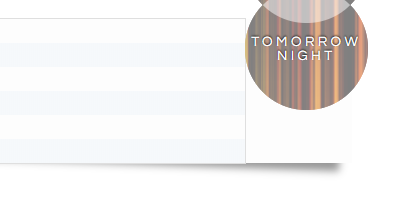
Workarounds
There are 2 possible workarounds:
The first workaround is setting display: flex-root; for the pre element. This will fix the issue but flex-root has limited browser support.
The second is adding clear: both; to the style of the pre element. This will fix the issue but it will change the way code blocks behave when overlapping with other elements.